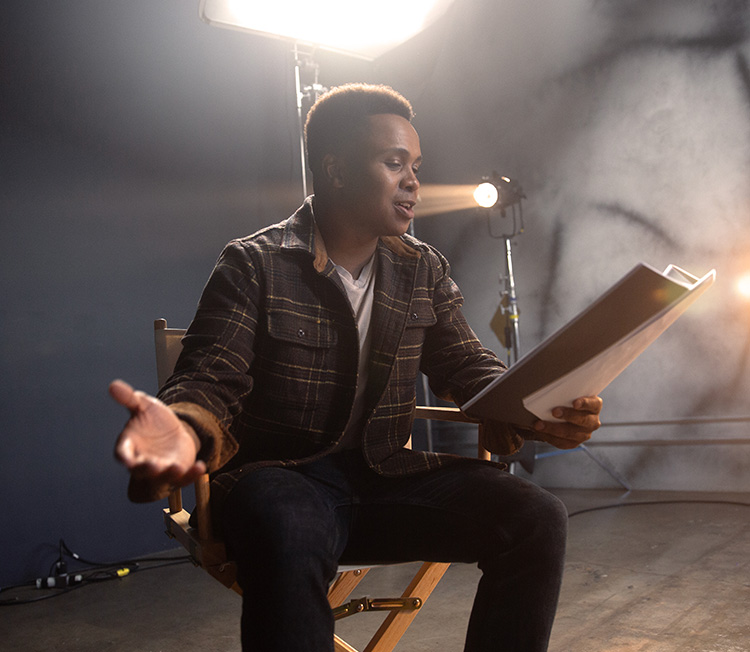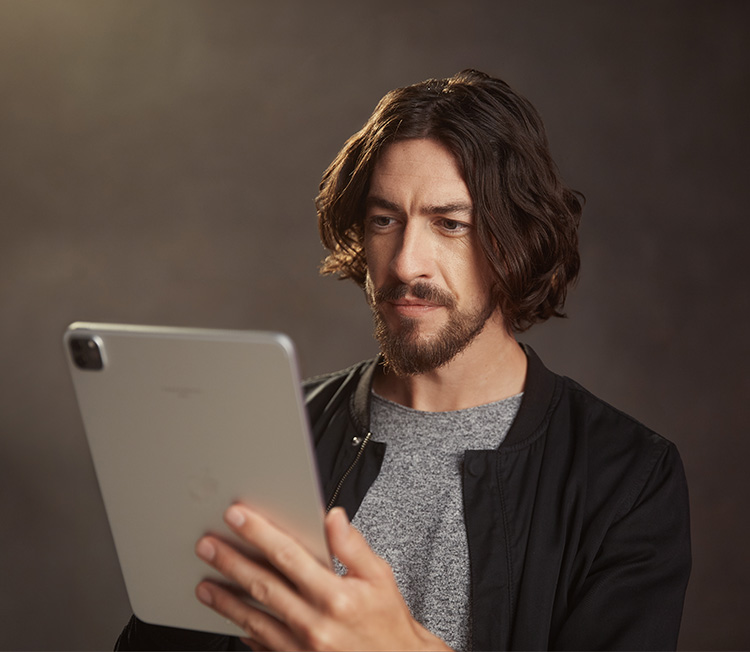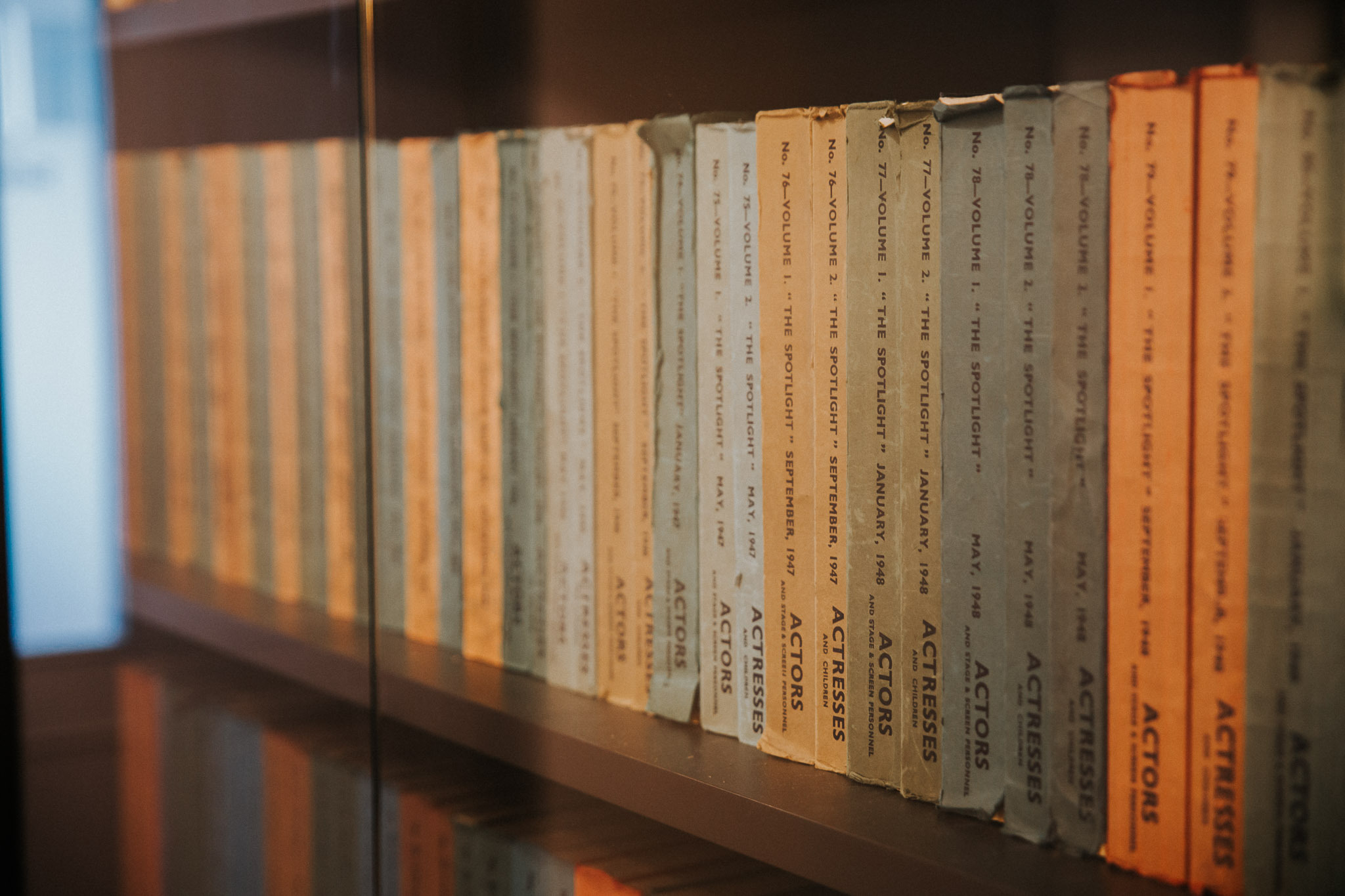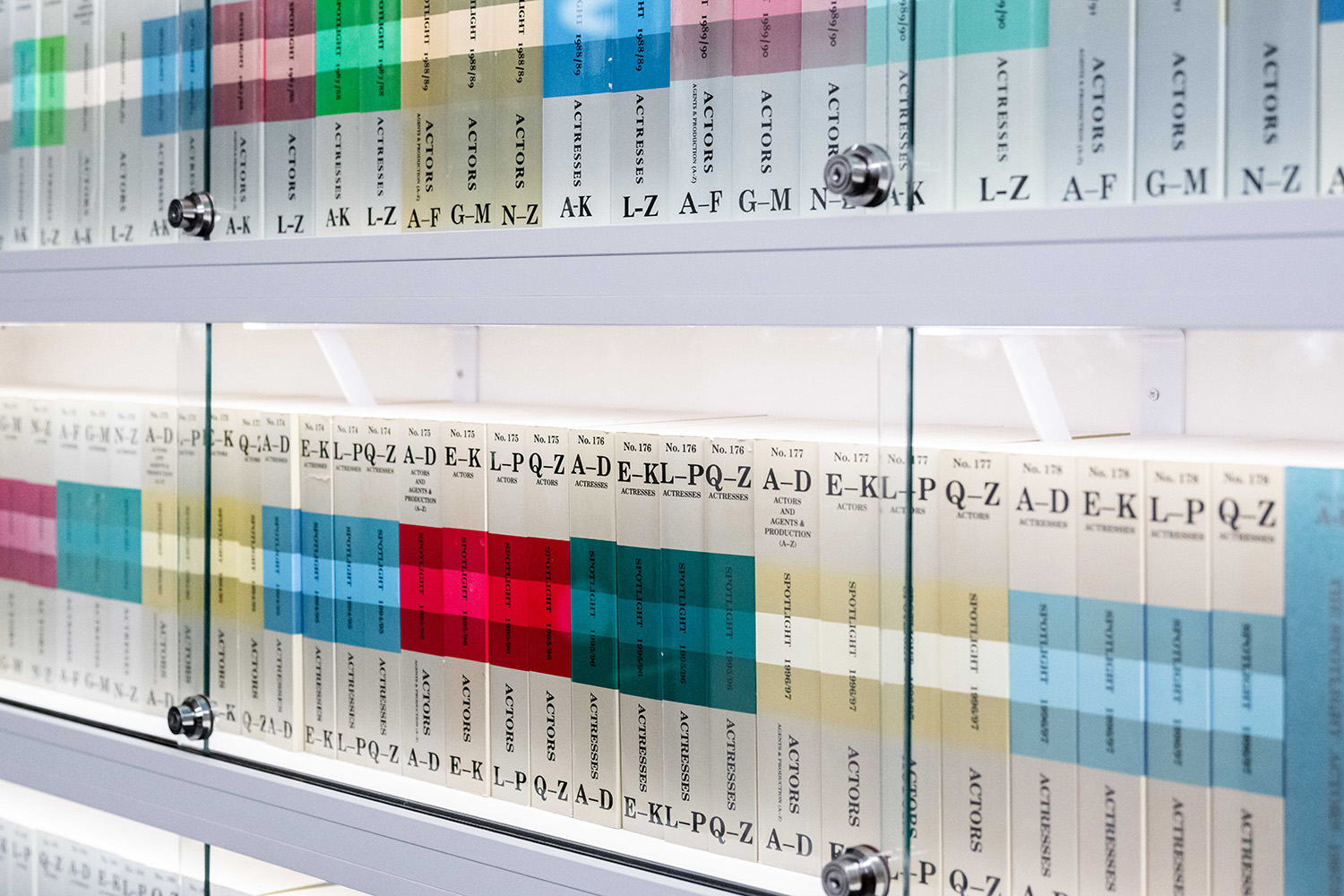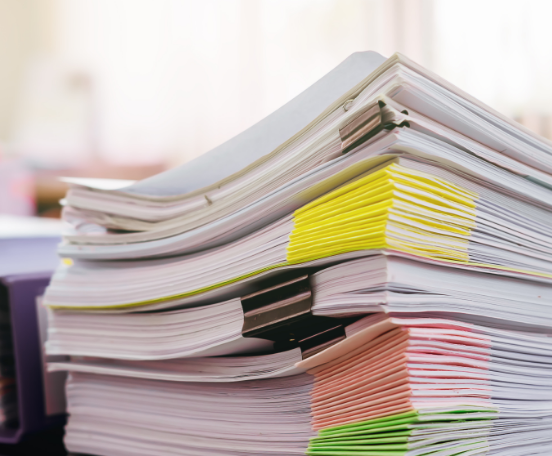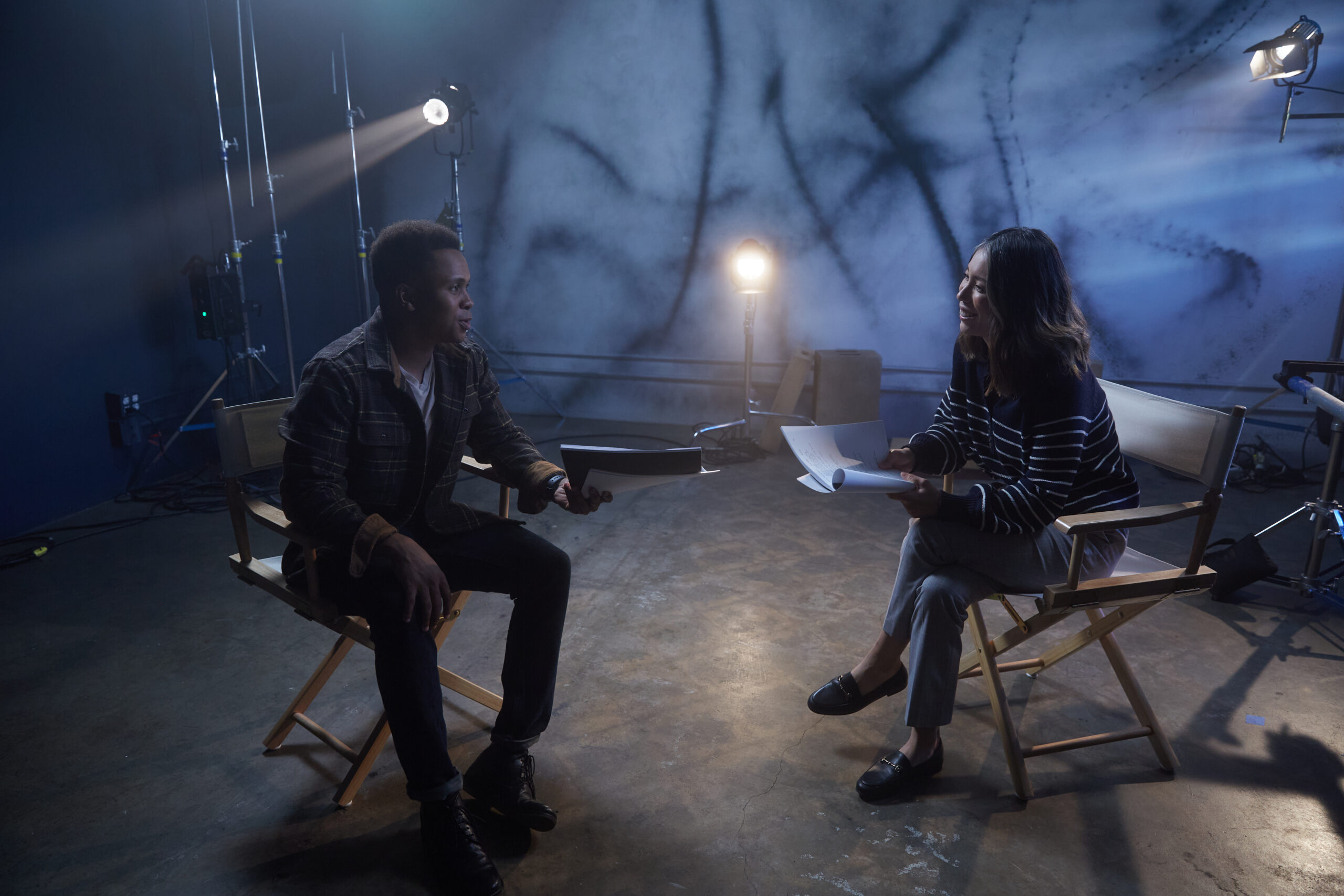More information about Spotlight’s Talent Scout, how to opt into using this feature, and what to do if an agent reaches out to you through it.
Spotlight has added a number of new features over the years. From discounts on services like gym memberships and theatre tickets to our recent Extra Cover Pack, each of these features aims to support you as you progress on your acting journey.
Talent Scout is a feature created to help our self-represented members find an agent. Opting into Talent Scout allows you to let agents know that you’re seeking representation, and agents will be able to search through the Spotlight members who have opted into Talent Scout. If they’re interested, they can reach out to you for representation.
“This new ‘seeking representation’ button is just what this industry has needed for a long time. I’m so happy at how much simpler [the process is] for people who aren’t represented. It takes away all that nonsense of wasting time emailing agents who then tell you they’re not looking for new clients.” – Nick Sayce, agent at Hobsons Voiceover Agency
How do I opt into using Talent Scout?
To use Talent Scout, all you need to do is:
- Sign into your Spotlight profile using your registered email address and password.
- Click ‘View/Update my Profile’ and then click on the ‘edit’ pencil icon to the right of your profile’s ‘Representation’ heading.
- If you have ‘Self-Represented’ listed, you’ll see an option to choose whether you’re seeking representation.
- Select ‘Yes, I am happy for agents to contact me’.
- You will then appear on Talent Scout, and agents can view your Spotlight profile and contact you.
You can also opt out of using Talent Scout at any time by returning to that page and selecting ‘No, I am not interested’.
How can I make my Spotlight profile stand out to agents on Talent Scout?
When an agent views your profile, the first thing they’ll see is your headshot. Because of this, we recommend that you only opt into using Talent Scout if your headshots are up-to-date and professional. You don’t want agents to pass you by if all you currently have is a placeholder photo while you wait for your professional headshots to be done.
Agents can also search via your media, so it’s worth having a showreel or voice reel on your Spotlight profile. If you’re new to the industry and don’t have any professional credits yet, take a look at how to put together a showreel or voice reel in the meantime.
Other useful information you should include are your skills, which should be current and truthful, your native accent, language, and primary location base.
Also, remember to check your ‘About Me‘ section to ensure that everything is relevant.
What happens if an agent wants to contact me?
When an agent chooses to contact you, you’ll receive an email from Spotlight letting you know. The email will be sent to the registered email address on your account, so make sure your details are correct and up to date. Check your junk and spam folders in case these emails end up there.
If you reply to this email, it will autofill with the agency’s contact details, and you can then communicate with them. Only registered agents who are signed into their account can use the form to email you. If anyone who isn’t registered with Spotlight wishes to make contact, they will still see the enquiries@spotlight.com email address at the top of your profile. We will vet this communication before sending it on for you to respond to.
An agent has contacted me, but I’m not interested in meeting with them. What should I do?
Please make sure you respond to all messages regarding representation.
Although you might feel that certain agents aren’t the right fit for you, please don’t ignore their emails. A polite email to say thank you for their interest, but you don’t wish to meet them right now is absolutely fine. Communication is key.
The same goes for meeting with several agents – make sure you let all the ones you’ve been communicating with know if you decide to sign with someone else.
Can I use Talent Scout if I already have a commercial or voice over agent?
Yes, you can. However, you must make sure the ‘Primary Agent’ (the first agent on your Spotlight profile) is listed as ‘Self-Represented’. You cannot have a primary agent and opt into using Talent Scout, as this feature is for our self-represented members who are looking for an agent.
If you have a voice over or commercial agent listed on your profile, and wish to opt into Talent Scout, you’ll need to contact our Support team. They can add ‘Self-Represented’ to your profile for you, which means you can then sign into your Spotlight account and opt into Talent Scout.
If I get a commercial or voice over agent, but still want to submit myself for work on the jobs feed, how can I do this?
If you have an agent listed on your Spotlight profile, then your ability to respond to posts on the Jobs Feed is determined by the ‘Client Access’ controls set by your agent(s) – even if the agent is not your primary agent and is only submitting your for a specific genre of work.
When an agent is added to your profile, the default client access setting is ‘Read Only’, so if you’ve recently added an agent, you may need to contact them to discuss changing your client access setting.
You’ll need ‘Full Access’ if you want to continue to submit yourself for work – this will need to be granted to you by all the agents you have listed on your profile.
For more information, take a look at our guides on how to apply for jobs through Spotlight and understanding the Jobs Feed.
You can find more useful industry news and advice on our website. If you’re a ‘Self-Represented’ performer, you might also find our FAQs for self-represented performers helpful.