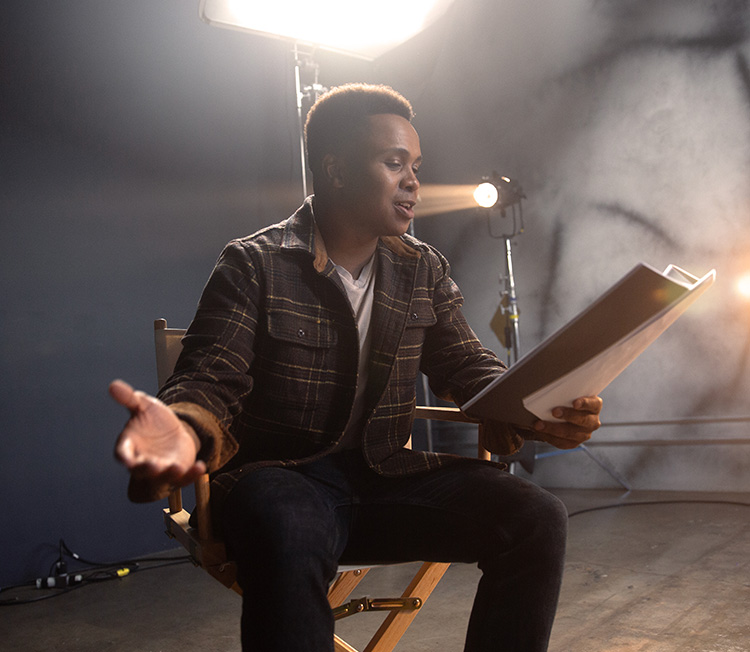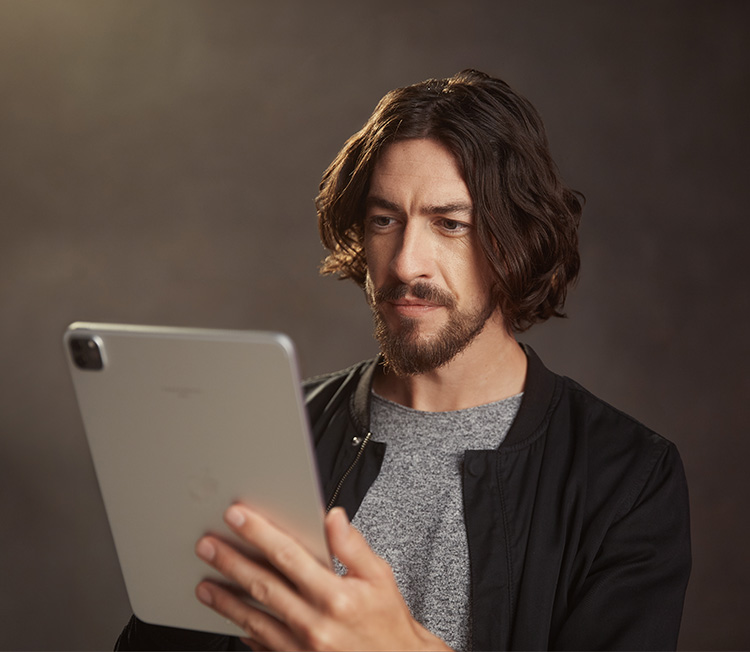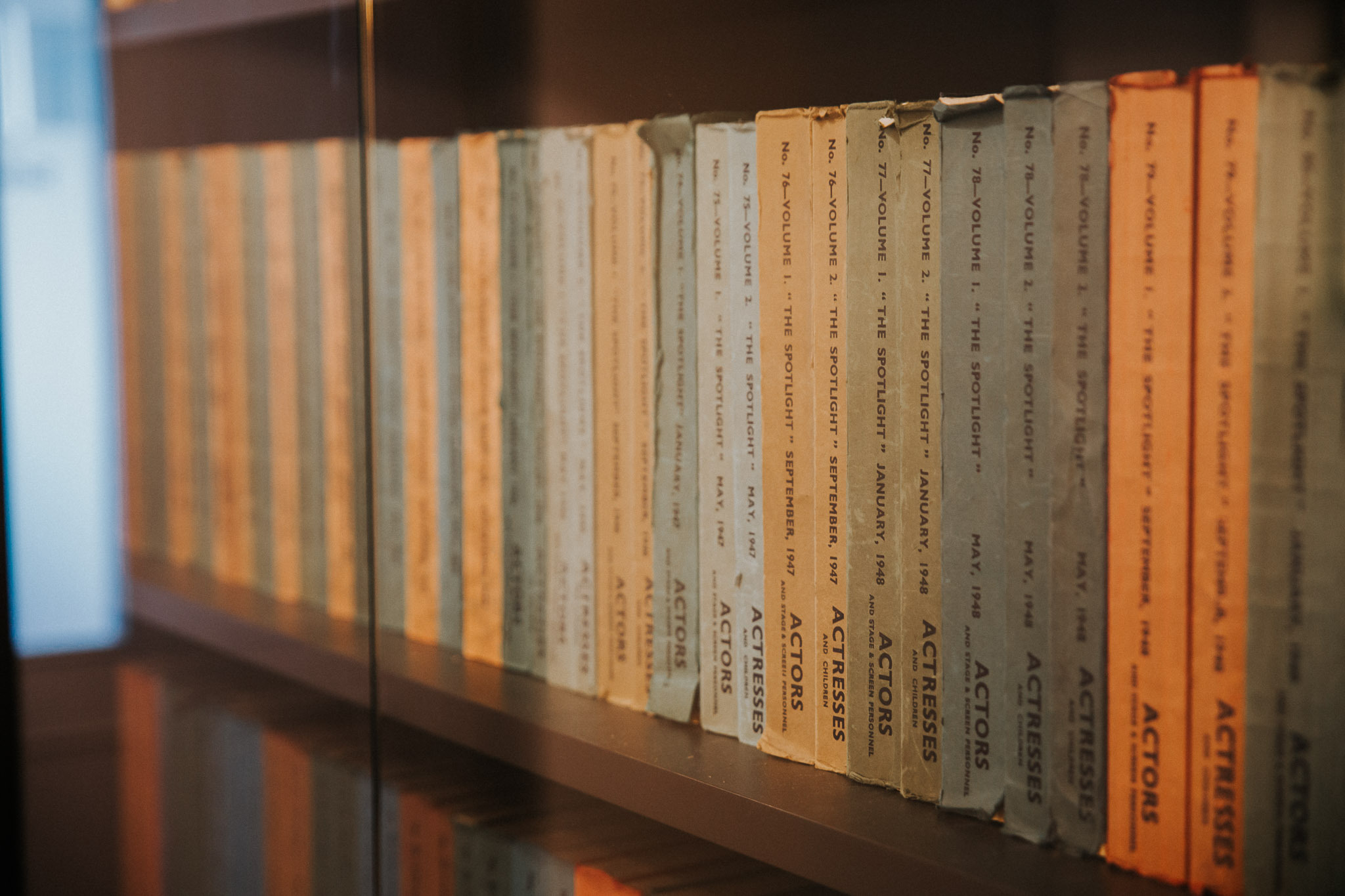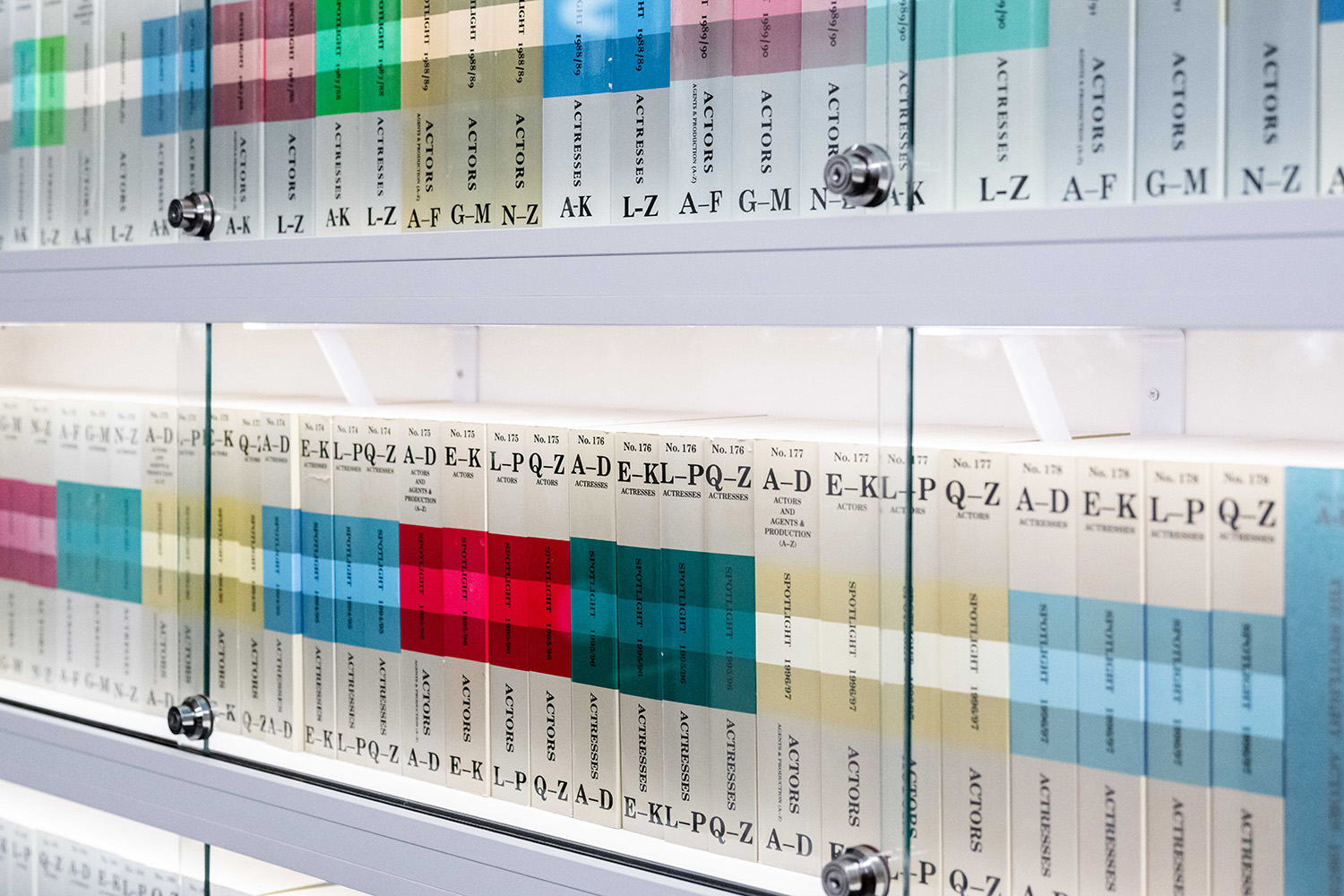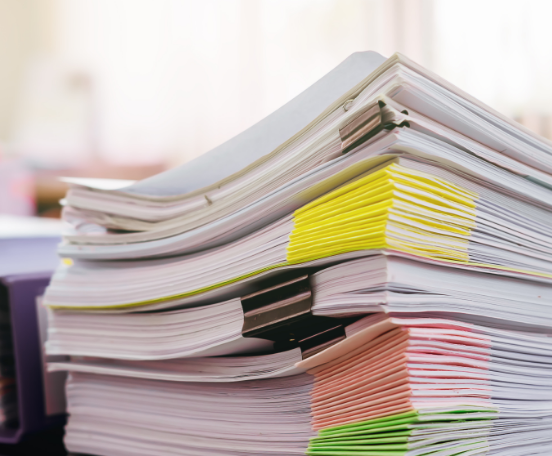A breakdown or casting brief summarises all details of the project and role you are casting. Once you have created your breakdown you can send it securely to the agents and performers of your choice. Spotlight is a private and confidential network of vetted professionals, so you have total control over who has access to your project information.
Watch our video to see how to create a breakdown on Spotlight.
1. Create a Folder
The first step is to create a folder with the title of the project by selecting ‘New Folder’ and entering the name of your project. This folder will then be used to store any breakdowns you send out in future for this project so that you can find all of your suggestions in one place.
Please note that if you are returning to Spotlight after a few months away, your previous breakdowns can all be found in a folder called ‘First Project Folder’. For more assistance with this, please email casting@spotlight.com.
2. Build your breakdown
Each field gives you the space to enter as much detail about the project as you like. You can enter the title, summary (or logline), production location and the type of project you are casting. You can also include the director, producer and production company.
The contract type includes a list of pay categories to give the members an idea of the level of pay you will offer your actors. If you are unsure of the contract type to use, just contact casting@spotlight.com and we will be happy to guide you through it. You can find a glossary containing information on what each pay category means by clicking the link in the help bubble on the page.
You can also specify the casting details of your project. Your breakdown will, by default, label you as the casting director. If this is not the case you can edit it easily by replacing the text. You can include any details you might have, for example, audition dates and location. Add a deadline date and time for your suggestions using the calendar and time drop-down options. Then click ‘next’.
3. Create your roles
This will take you through to the role page. Fill in all the required fields with as much detail as you can. In the interest of inclusivity, all options default to ‘any’. However, should the role require specific filters, the ability to apply them is simple. Write the name of the role, and choose the gender and playing age. Enter the appearance of the character and the character description. The more detail you include the more accurate the suggestions you receive will be.
You can also include attachments for each role, these could be script pages or reference images. Do remember that in the interest of all of our members, breakdowns need to be professional and non-offensive. If you are unsure if the wording used in a description could cause offence then please contact the Professionals Team on casting@spotlight.com who are happy to help.
4. Choose your pay category
You can change the pay category if it differs depending on roles but usually, this category is the same for every role.
You also have the ‘Contract Info’ section, where you can add any extra details regarding fees or required commitments such as travel or options. If you are using a Non-Equity or In-house contract, we require that you list the minimum fee and job terms in the ‘Contract Info’ section. You can then add another role if required.
Once you’ve added all of your roles tick, the confirmation box at the bottom of the page and then hit ‘next’. The page will automatically prompt you to fill out any required fields left blank making sure that all essential details are included.
5. Choose who to send your breakdown to
The next step is choosing the recipients. Global lists include all agents and performers that have access to Spotlight breakdowns, these are broken down into different categories depending on the performer type. You will have the ability to send it to either agents or performers, or both. Your breakdown can also be sent to the US or Canada via Casting Networks and to Australia and New Zealand via Showcast. You will then be contacted by our partners who will give you access to your suggestions.
If you wish to send your breakdown to specific European countries, like France, then our partners C.C.Com (Agences Artistiques) will make submissions to you via Spotlight. If you require actors from Germany or Scandinavia, our partners at Stage Pool will make suggestions via Spotlight to you also. All four companies are professional partners of Spotlight who will treat your breakdown with the same level of security that Spotlight does. The ‘my lists’ option allows you to send breakdowns to an agent list of your own design which you can create by hitting the agents list button in the left hand menu.
6. Add a Breakdown Message
You then have the option to add any extra messages you might want to include in your breakdown. This could be a personal note to our members and agents, or an essential detail about the production or role you wish to highlight. This will be the very first thing our members see when reading your breakdown, so treat it as a cover note. You have the choice whether to display your name and email address. Spotlight has over 65,000 performer and agent members, so if you choose to make your email address visible be aware that you will likely be contacted through it. We recommend that you always include your name so agents and performers know who is casting the project and therefore will be comfortable making suggestions. If your project is only being posted on Spotlight a Spotlight Exclusive logo will appear alongside your project title and you will be able to see this in the preview page. When ready click next to review your post.
7. Review your breakdown
Once you have completed all of your breakdown information you have the option to go back and change details or you can save as a draft. Once you are happy with everything you can press send. If you would like a member of our team to review your breakdown before you send it please save a draft and email the team on casting@spotlight.com who will be happy to help.
Once sent you will be taken back to your main projects page and you can find the breakdown by clicking the ‘open and draft breakdowns’ button in the quick links menu. There, your breakdown title will be visible, ready to receive submissions.
And that’s it! You will receive an email with a copy of your breakdown so you know it has been sent. Once your project is cast we recommend you send a follow-up message to let agents and performers know that you are finished casting. You can do this by going into your breakdown and selecting the ‘send follow-up’ option that appears in red. Should you have any further questions please email casting@spotlight.com and the team will be happy to help.