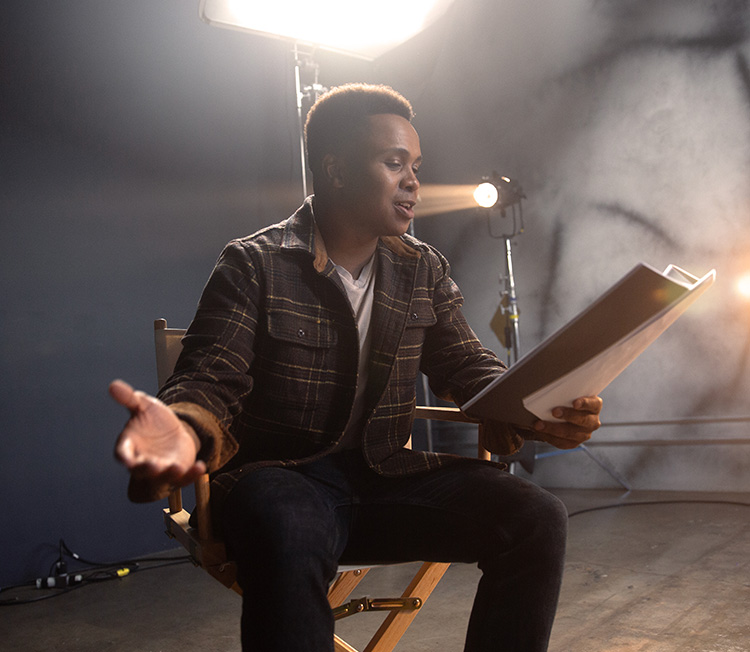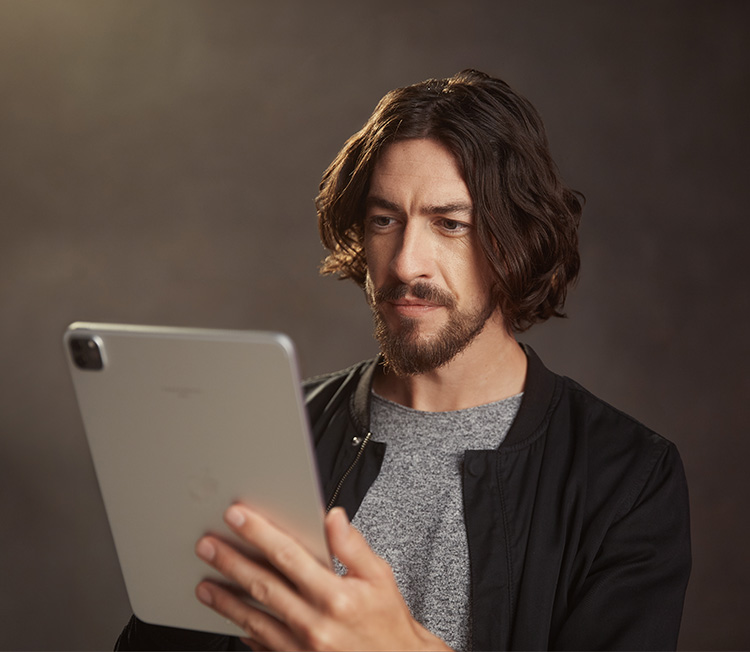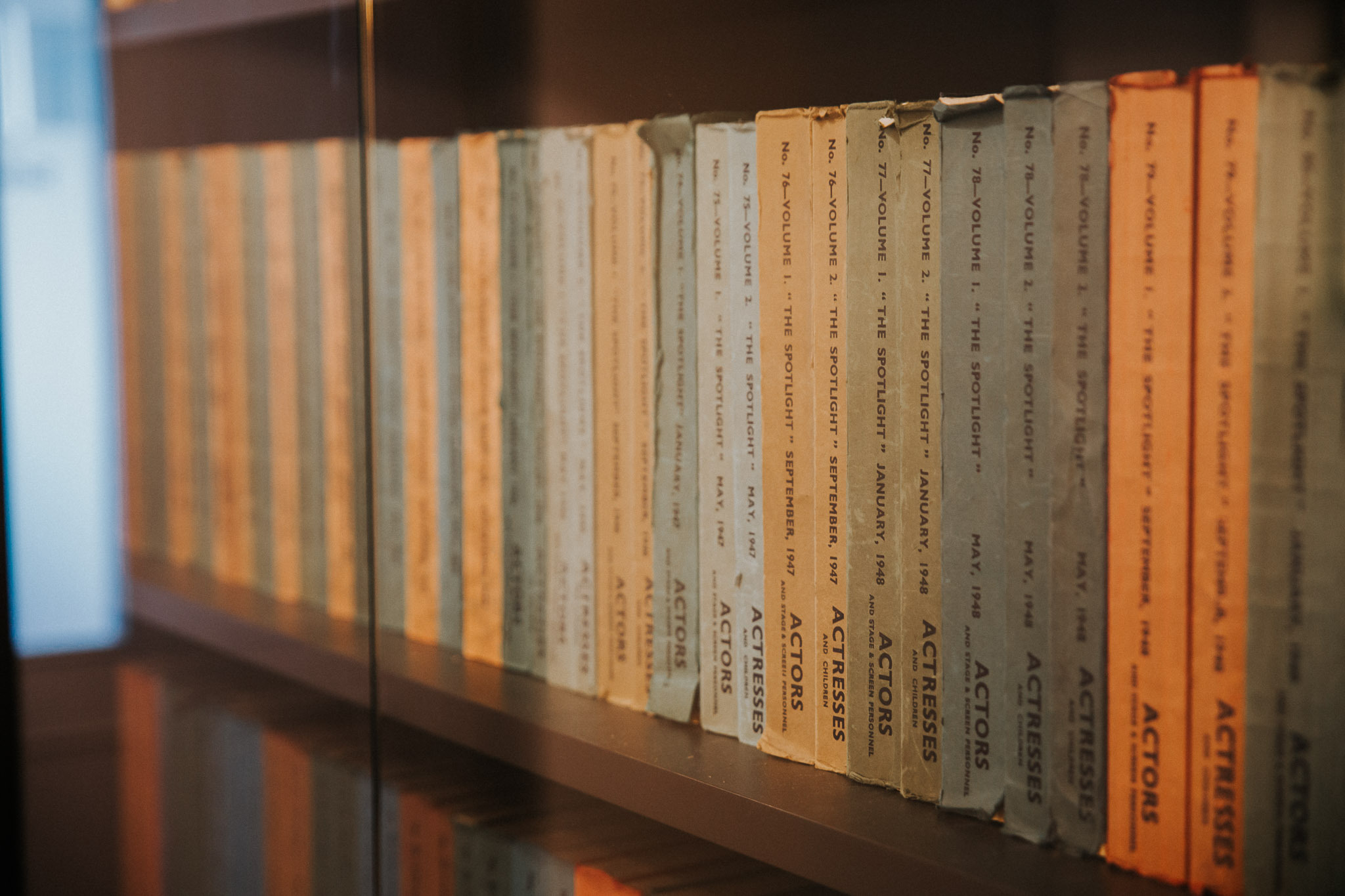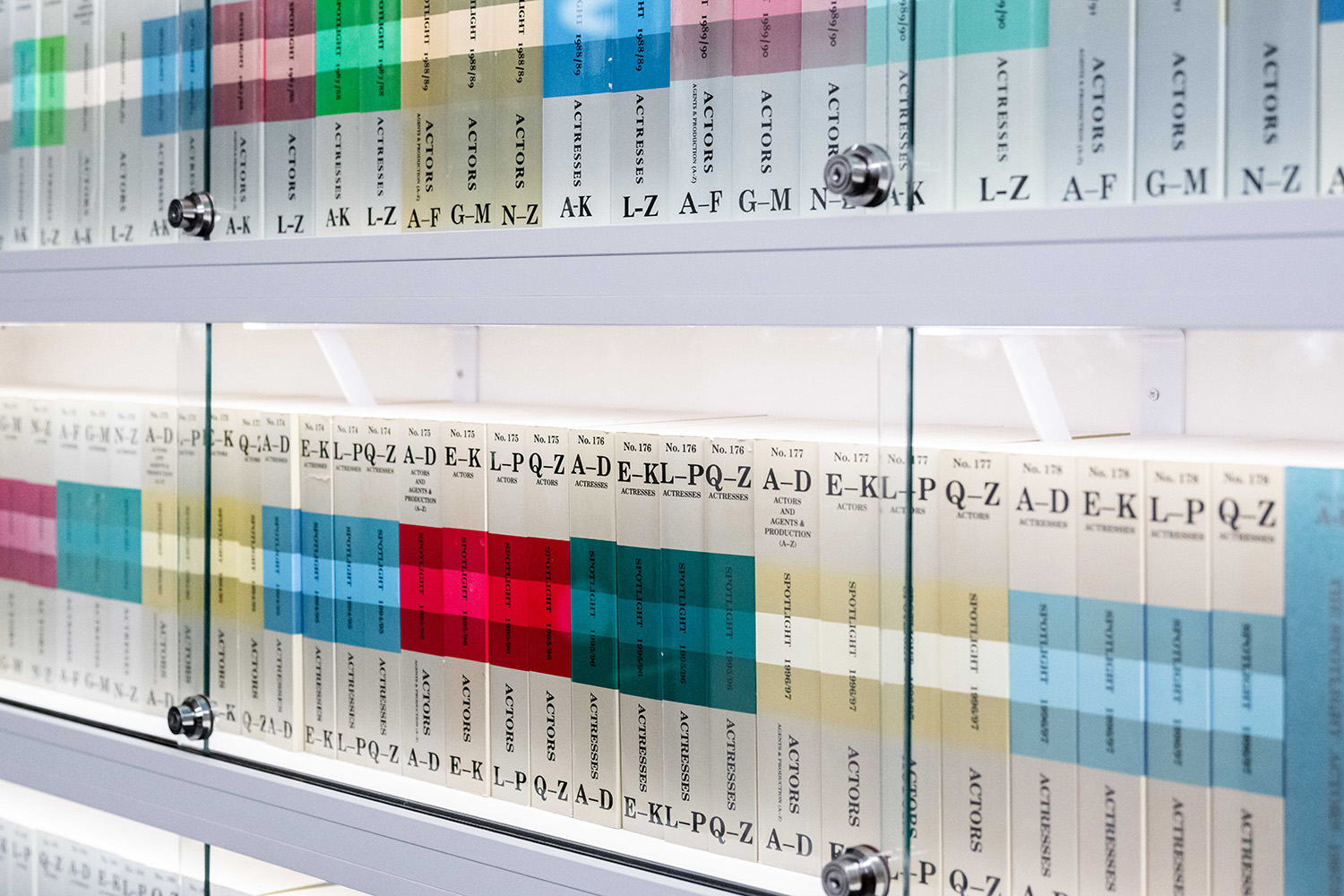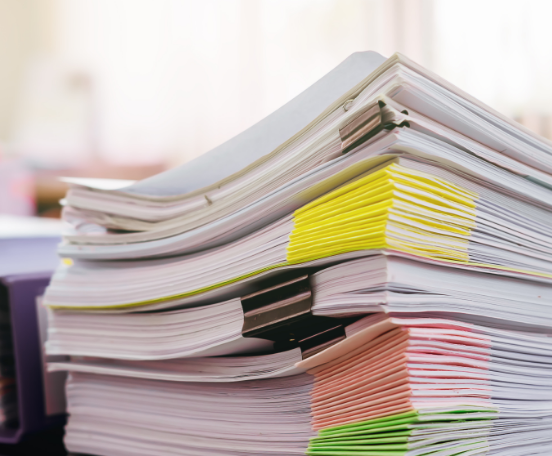In this video we are going to show you how to submit your clients to a breakdown. We also have a helpful written step-by-step guide available below to help you on your way!
1. Entering the Jobs Feed
Both on the Menu and Quick Links you will see the ‘Jobs Feed’ section. This is where you will see breakdowns that have been posted by our Casting Directors that match your filter settings.
Once on the ‘Jobs Feed’ you will be able to scroll through and click on each breakdown to find out more information about each project and the roles available. Those in dark purple are breakdowns which you have not yet read, these will automatically become lighter once opened, indicating the breakdown has read.
You can also mark them ‘Read or Unread’ by using the buttons at the top of the feed.
2. Submitting Your Clients
Once you have selected a breakdown, you will be able to see all the details about the project, including the summary, production dates and casting details.
If you wish to submit clients to a project, scroll through the breakdown to the ‘roles’ section. Here you will see which roles the Casting Director is looking for. Select ‘suggest clients’ within each role description and it will automatically populate your clients that fit the gender stated in the role description. Once here, you will be able to see the thumbnails of all your client’s CVs.
Should you wish to search for a particular performer, you can do so by using the ‘search performer name’ bar. You can also filter by gender should you require.
You’ll be able to select which clients you wish to suggest by clicking the top right of their CV. Once selected, you will be able to choose which photo you’d like to submit them with from their profile.
You can also add notes for the Casting Director if you wish to mention something specific such as agent’s name and direct email address. This also could be for (if your client has) a special skill set you wish to mention that would meet the requirement of the brief. We recommend you keep this to a few sentences so it is quick and easy for Casting Directors to read.
Once you have selected the clients you wish to submit, select ‘submit profiles’. Once this is selected, your submissions will be sent to the Casting Director. Casting Directors now have your clients CV with your contact details to contact you should they wish to invite your client to audition.
If you wish to return to the ‘Jobs Feed’, you can do so by selecting ‘Back to Jobs Feed’ at the top of the page.
Once back in the Jobs Feed, when looking at the breakdown you have submitted clients for, you will see ‘suggested’ underneath. This helps to clarify which breakdowns you have already submitted for.
3. Changing or Editing Submissions
Should you wish to go back and view the breakdown to edit, add or change client submissions, you can do so by going back to the breakdown and selecting ‘edit suggestions’ within each role.
Should you have any further questions about submitting clients or your agent account in general, please email agents@spotlight.com and someone will be happy to help you with your enquiry.