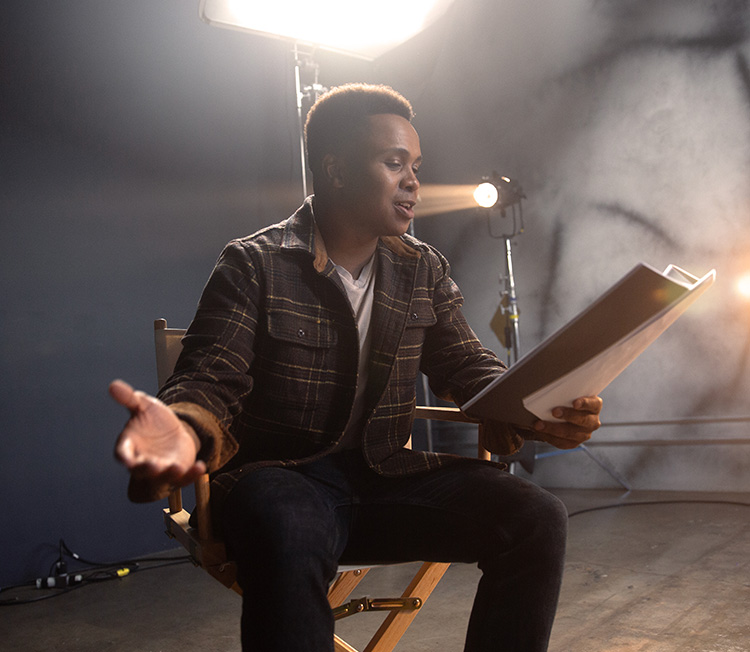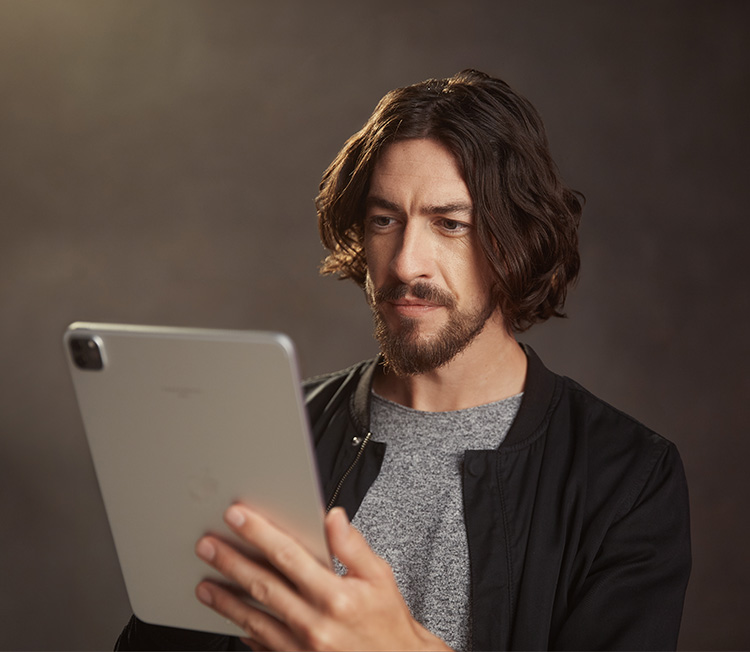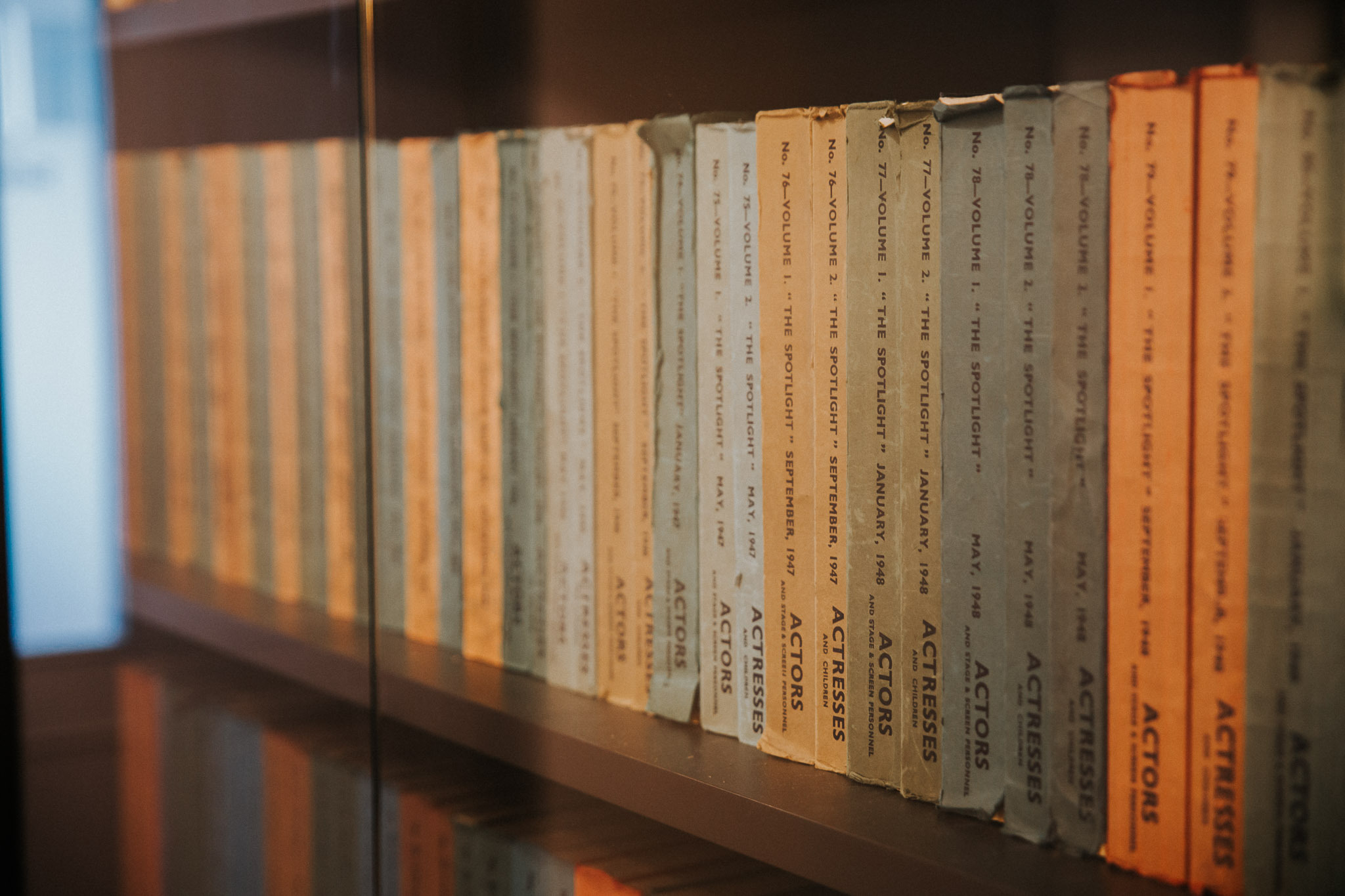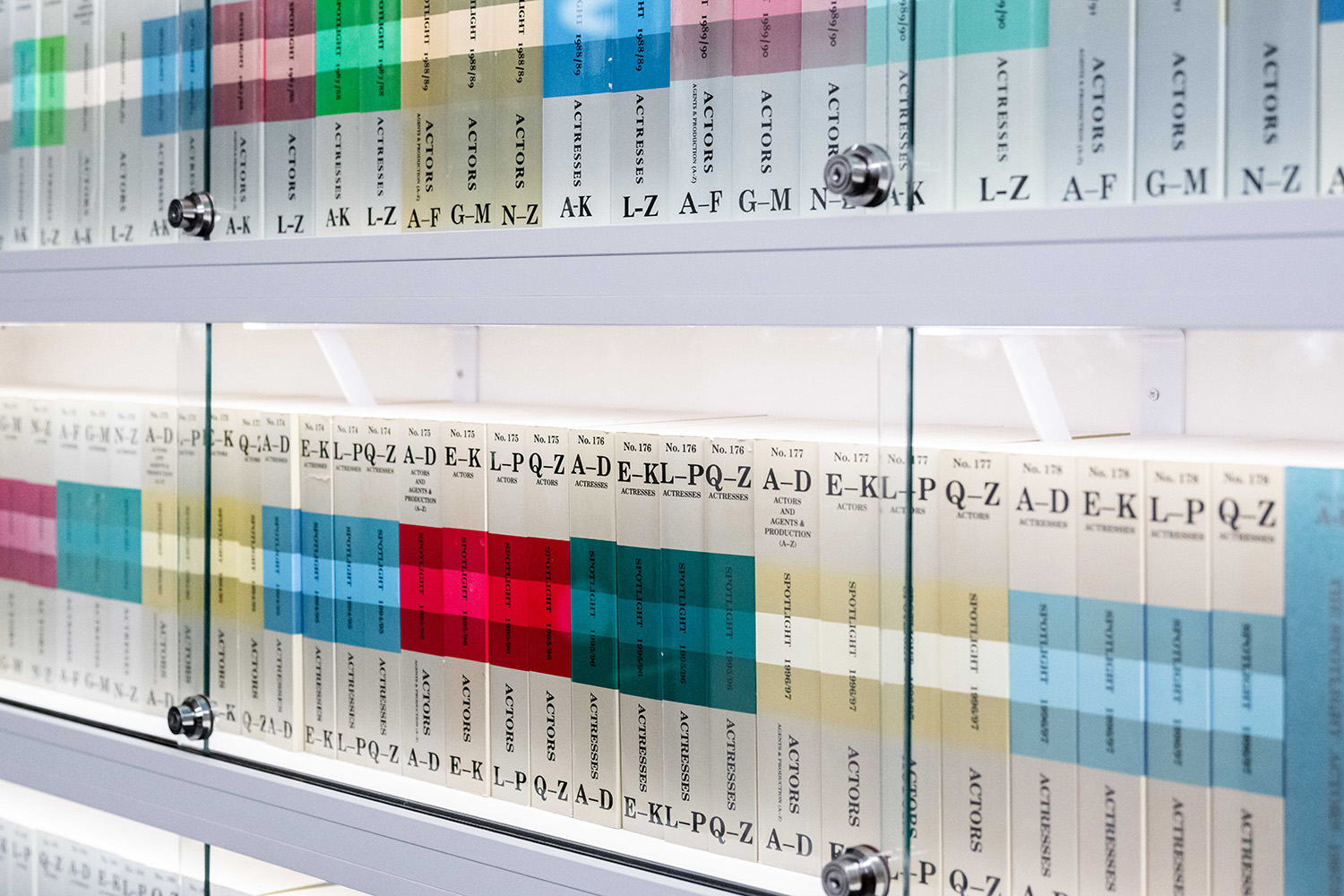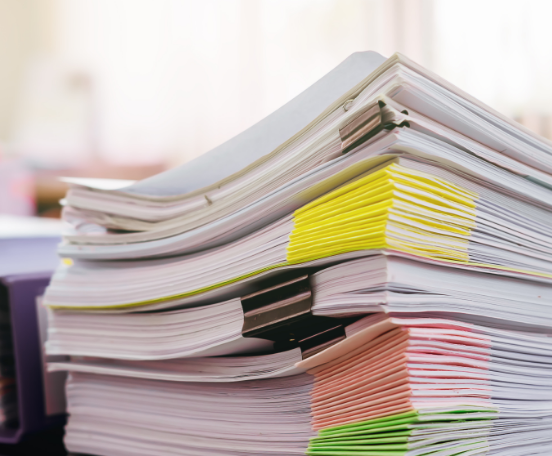1. Select Your Breakdown
To access your breakdown and view the suggestions you have received click ‘Project Folders’ in the left-hand or quick links menu. This will bring you a list of the project folders you have created. Select the project folder you need and then pick the title of the breakdown you wish to view the suggestions for.
2. Organising Your Suggestions
To view suggestions, click the ‘View Suggestions’ button in red at the top of the breakdown. You will then be presented with the CVs of performers who have been submitted for each role. There are a number of filters you can apply in order to organise your suggestions: you can search a performer by name, group by role, by agency, by date received or by surname in alphabetical order.
The ‘replies to’ button allows you to merge suggestions for roles if you have sent multiple amendments for the project. The label button lets you view your suggestions by YES, NO and MAYBE labels you apply.
Once you have applied your desired filters you can start to file your suggestions. To do this simply view the performers CV and select the YES, NO or MAYBE button. You can also make notes if required. If the agent or performer has made a note you will see it under their headshot.
Once you have gone through your suggestions and made your selections you can see the totals for each role by dropping down the ‘suggestions overview’ tab. From here you can select your YES CVs by ticking the right hand corner and put them into a short list. Or you can email them to your team by selecting the option you require in the red ACTIONS box that appears at the bottom of the screen.
3. Managing Your Shortlist
Once you have labeled your shortlist, you can then edit the running order, duplicate your list, print it or send to your team. You also have the option to edit the list or archive it in your account. Selecting a CV will also give you an option to delete, copy or move the CV to another list. You can also organise the list by agency or actors surname alphabetically. In order to minimize the workload we recommend you organise the list by agency as this will avoid you having to send multiple emails to the same agent.
When you are ready you can contact each performer or agent separately using the details listed on their CV.
4. Sending A Follow-Up Message
Once your project is cast we recommend you send a follow-up message to let agents and performers know that you are finished casting. You can do this by going into your breakdown and selecting the ‘send follow-up’ option that appears in red.
Should you have any further questions please email casting@spotlight.com and the team will be happy to help you with your enquiry.