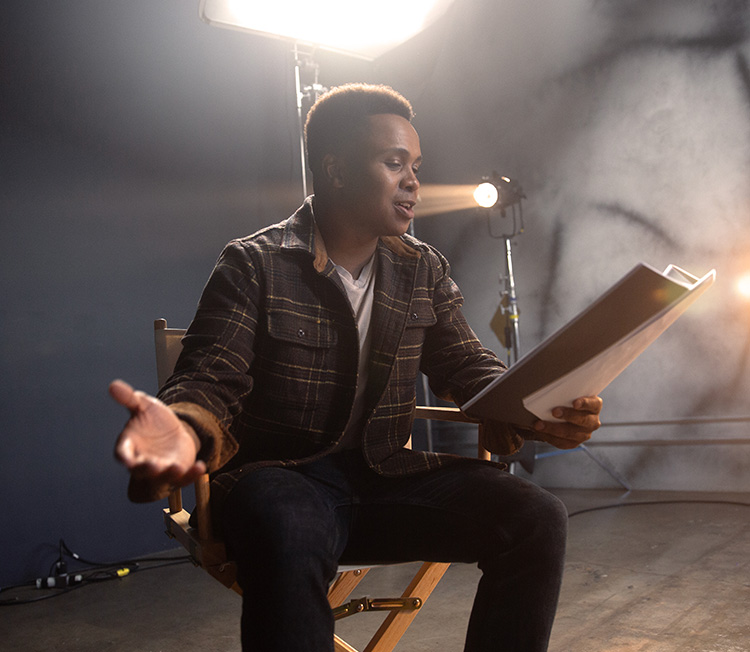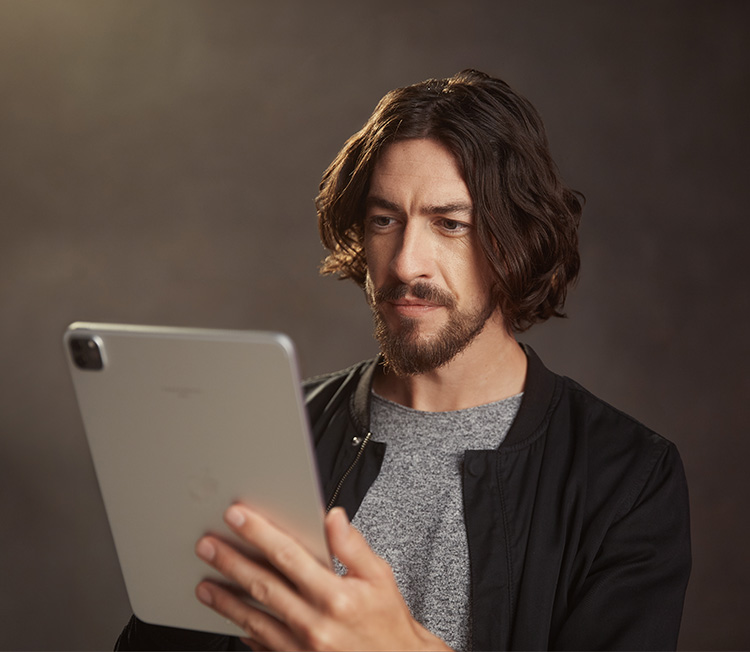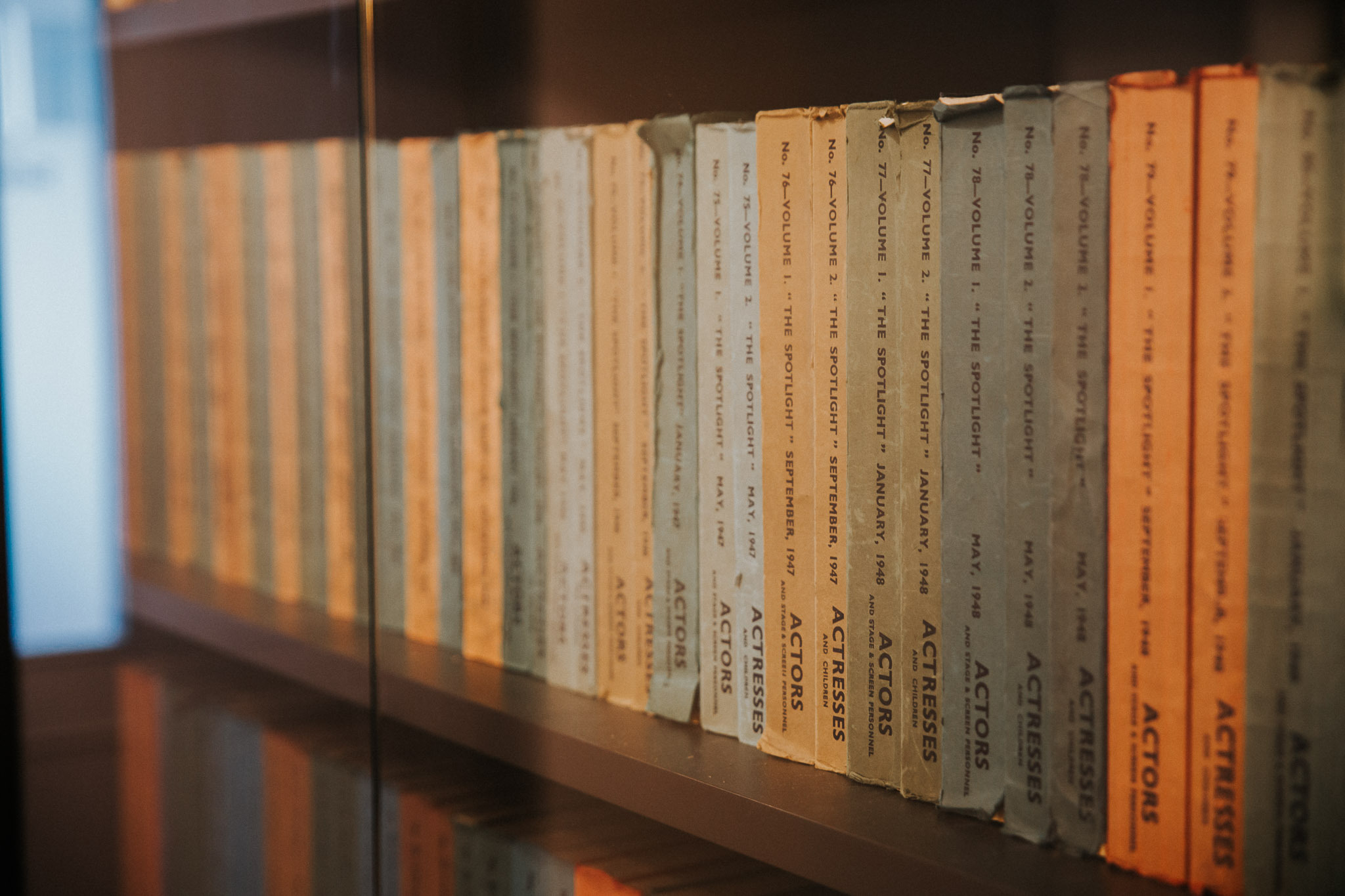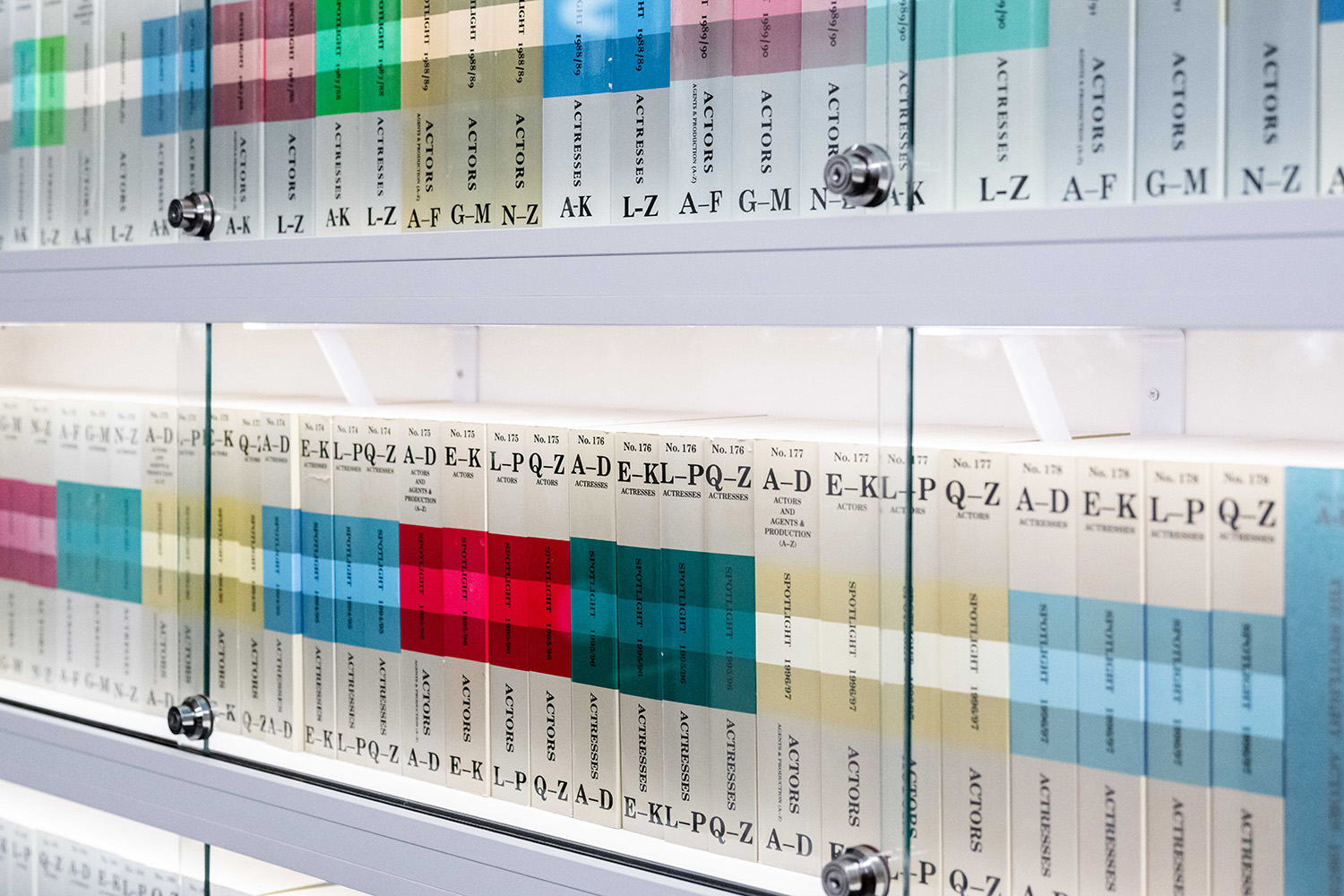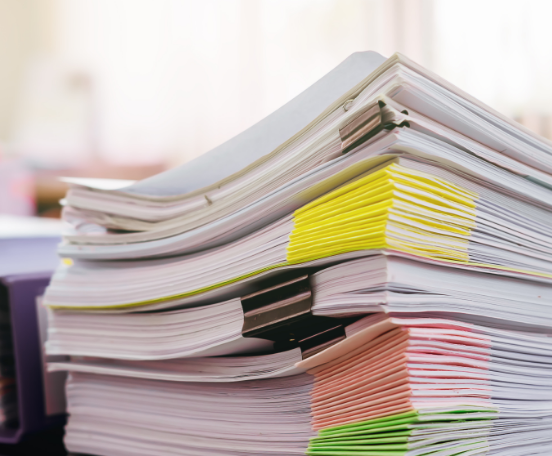Find out the latest updates and changes we’re working on to make your Spotlight experience even better.
As part of our dedication to supporting you as you use Spotlight, we continually work to improve Spotlight.com and how you can use it. If you’d like to keep updated with the changes we’re making, check this page regularly as it’s where we post the latest updates.
Here are the latest updates:
New Voice Facet Added
Date: 21 May 2024
Spotlight has now launched a single ‘Voice Types’ field, which has replaced the ‘Voice Type’ and ‘Voice Character’ fields that we previously had. We have also updated some of the language and terminology used to reflect changes in the wider industry.
This change is aimed at streamlining the filters to make it easier for you to find the right voice for your roles.
Mark Role as Cast
Date: 24 April 2024
Our latest feature, ‘Mark Role as Cast’, is designed to make your casting workflow as seamless and transparent as possible. With just one click, you can now instantly show agents and self-represented performers when a role has been filled. This new feature is all about saving time, maintaining clear communication, and keeping everyone in the loop with real-time updates.
Using the Tool:
- Sign into your Spotlight account.
- Head to your project folders and select the role you wish to update.
- Go to the ‘View Suggestions’ page.
- Click ‘Mark Role as Cast’. If you need to re-open the role, click again to remove it.
Please note: this will only apply to roles that are posted after this tool was launched. You don’t need to go back through old breakdowns!
Please also note: very soon, we’ll introduce automated email notifications to be sent to those who suggested for the roles you mark as cast, to streamline this even further. For now, no emails will be sent on your behalf.
Check out our handy demo video for a full walkthrough.
Ethnicity or Heritage Filter Now Available
Date: 22 March 2024
Our latest Performer Search filter, Ethnicity or Heritage, is now live, making it easier for you to find performers that match specific cultural requirements for your projects.
To use the filter:
- Simply sign into your Spotlight account.
- Access the ‘Performer Search’ bar.
- Select ‘View All Filters’ then ‘Ethnicity or Heritage’.
- Specify your choices and search!
As well as using the filter in Performer Search, you can also filter your submissions by this profile feature. If a performer has added this to their profile and chosen to hide this on their public profile, they will still appear in specific searches conducted by casting professionals.
We’ve created a handy walkthrough for the feature here.
Rich-Text Added to Breakdowns
- Link out to reference videos easily.
- Set clear instructions.
- Stress the importance of must have characteristics.
- Clearly mark out usage fees per territory and other essential agreement info.

Geo-Targeted Breakdowns – Casting Locally
Date: 28 June 2023
We have introduced a new “Local Hire” flag to breakdowns so you can more easily highlight to agents and performers when you need talent local to the production location. This appears in an agent and performer’s Jobs Feed with a red “Local Hire” tag relating to the Production Location (if specified). You will also be able to specify what type of audition you will be holding: Online, Self-Tape, or In-Person. If you select ‘In-Person’, you will then be required to state the location.
Rich-Text Added to Messages to Shortlists
Date: 16 May 2023
Casting directors can now include line spacing, italics, underlining and hyperlinks to the messages they send from a shortlist of performers, making them easier to read.

We are continuing to improve this feature and welcome your feedback – you can email us at castings@spotlight.com
Filters Added to Breakdown Suggestions Page
Date: 2022
You can now filter your breakdown suggestions using a wide variety of filters, allowing you to cast your net wide, and then reduce the number of results based on your criteria.
You can request submissions from available performers and then reduce the number of suggestions by location, skills, accents, languages, etc.