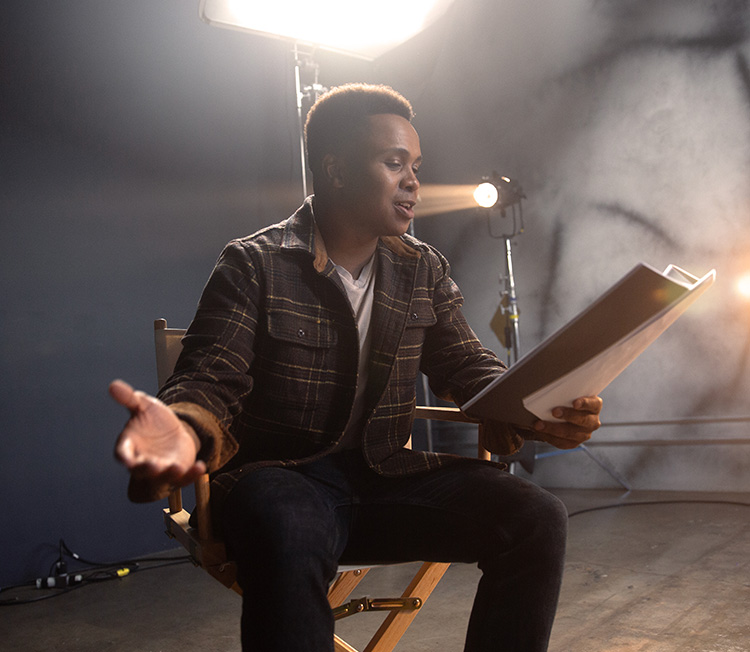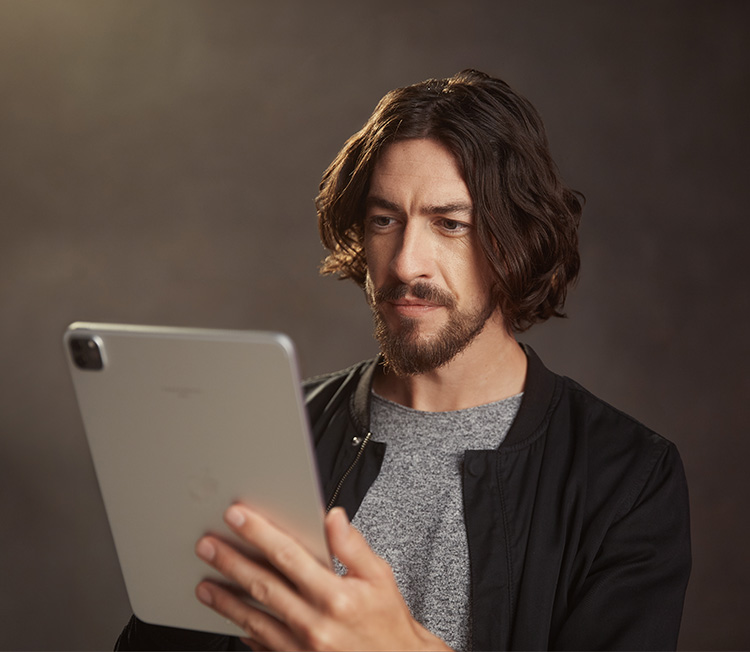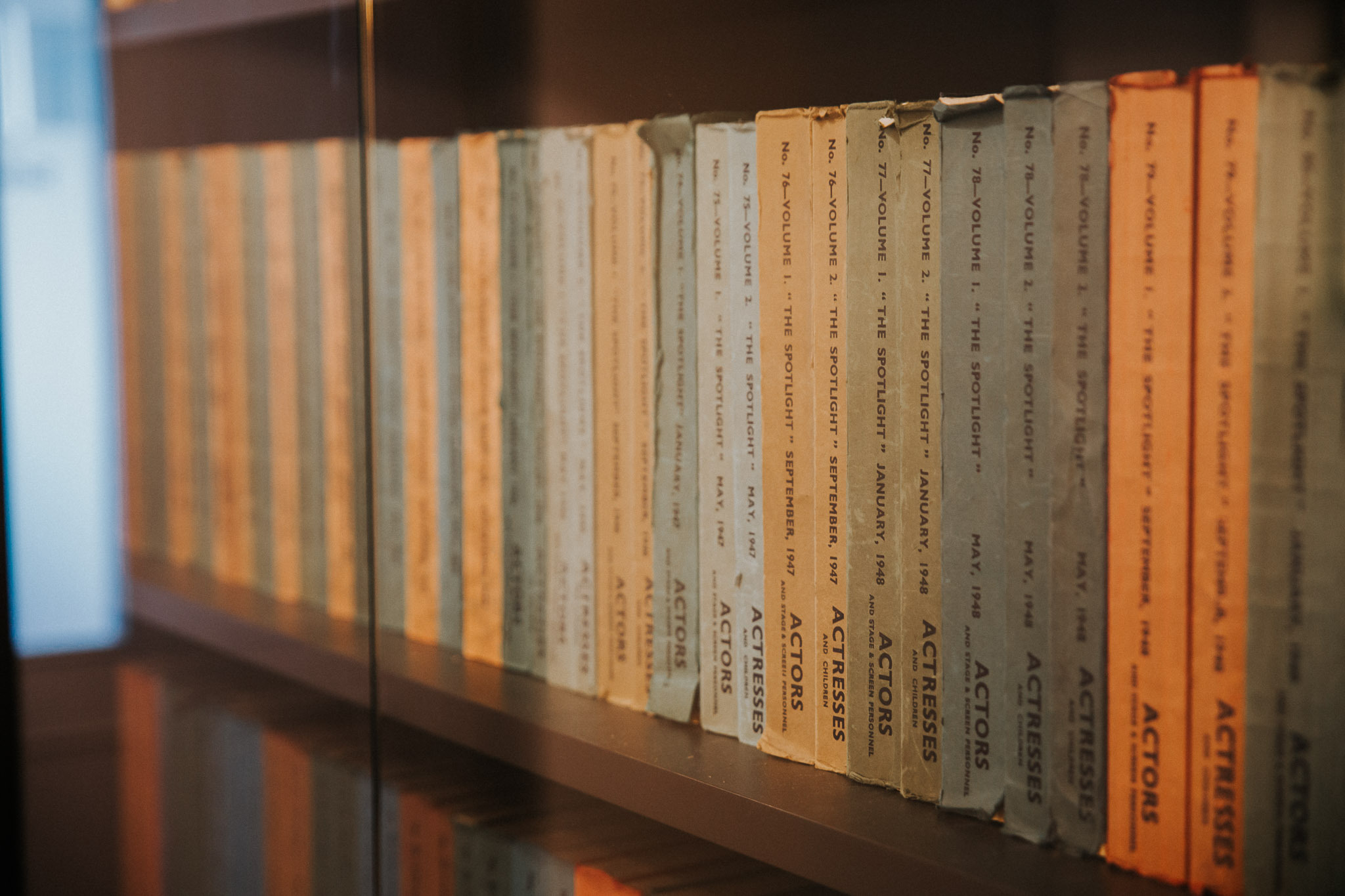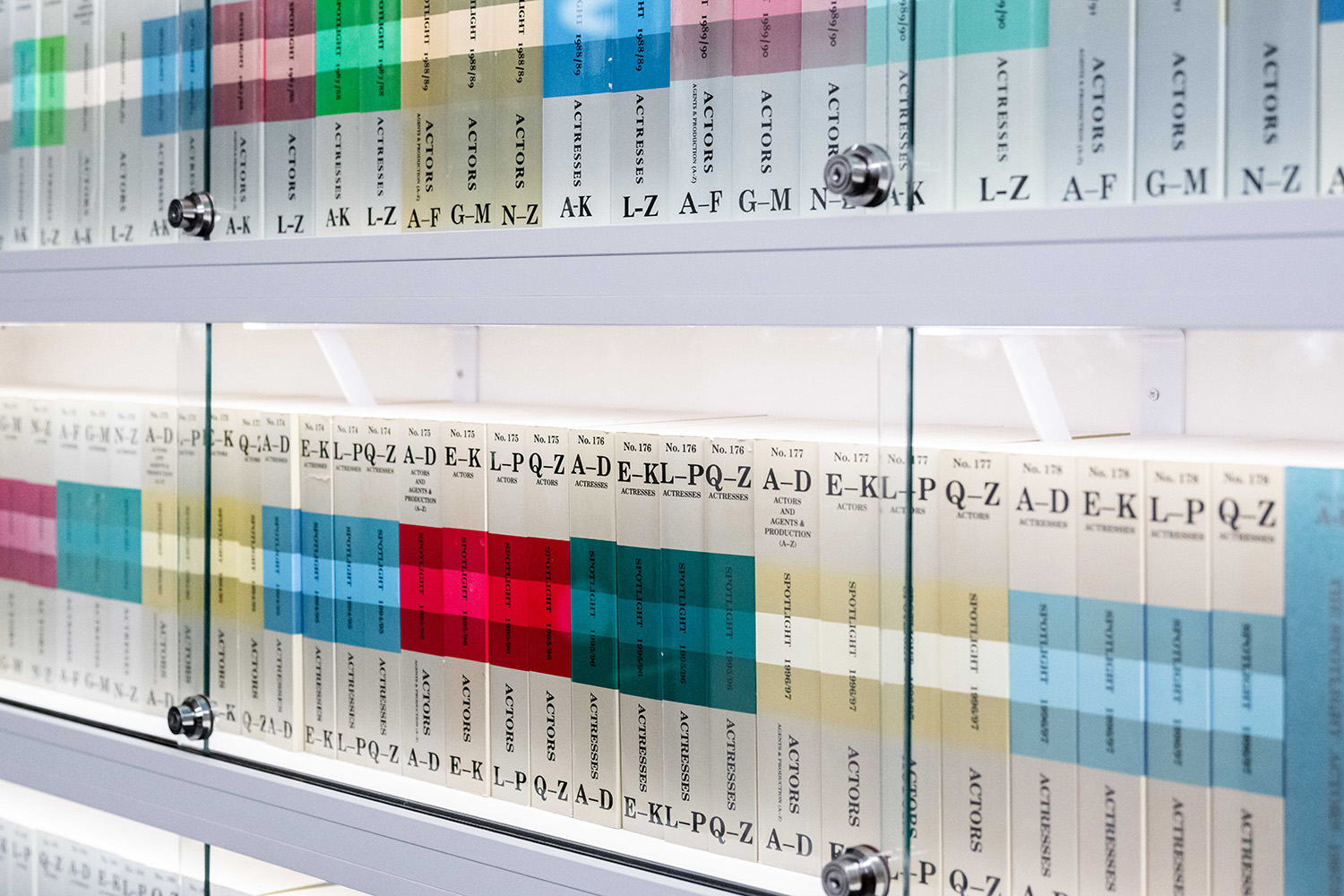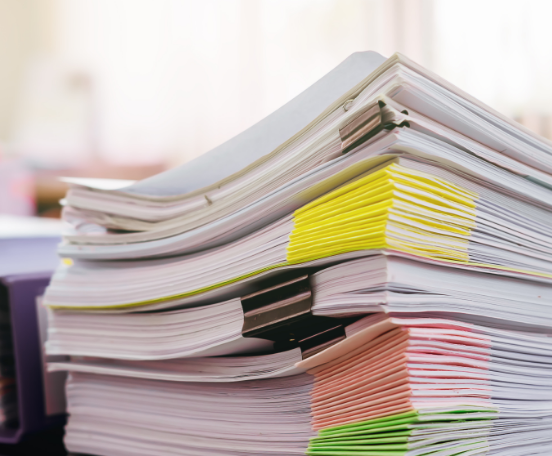Welcome to this video demo for agents representing Young Performers. We’ll show you where to access the Young Performer Applications page and how to send a bespoke invitation directly to a parent or a young performer.
Please note that all Young Performer members do need to be represented by an agent to be eligible to join and to maintain their membership.
Firstly sign in to your agent account and from the menu on the left scroll down and select Young Performer Applications.
On this page you can check through the information provided and then go to Option One.
Here you will find the Invitation Link. There are two tabs, Copy Template and View Template – you may wish to view it first so you can see what’s included. There is a link to apply near the top, followed by some helpful Spotlight information for the parents, and your agency details at the bottom, so the parent or young performer can clearly see the invitation is linked to your representation.
Once you’ve had a look and are ready to send an invitation, click on Copy Template, open up a new email from your registered agency email address, and simply paste the template into the body of the email. You will notice there are spaces left for you to personalise it with the name of the parent and the young performer.
Once they receive it they will need to complete the application, attaching the headshot previously agreed with you, and submit. We then process the application and in due course the client will appear on your client list, usually within 2 to 3 days. And that’s it, the process is complete!
It’s good to note that once a new client’s profile is live, they will need to sign in and complete the profile with their gender information so as to appear for you when making client suggestions. If required, you can also complete this on the client’s behalf but it does need to be with their prior consent. Just go to your client list, click on the client’s headshot, select edit profile, click on the edit icon at the top, scroll down and make the required selection.
Click close and return to profile.
If you have any queries about the invitation process or representing your young clients, please don’t hesitate to get in touch at agents@spotlight.com You can also refer to the Young Performer section in our Industry Resources area where there are useful links, including the Good Practice Guidelines for Parents, Agents, Casting Directors and Producers.